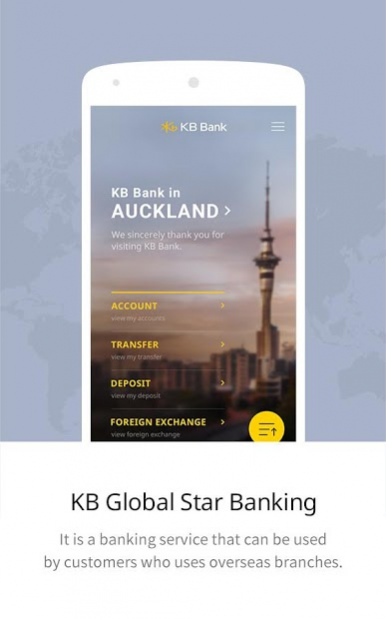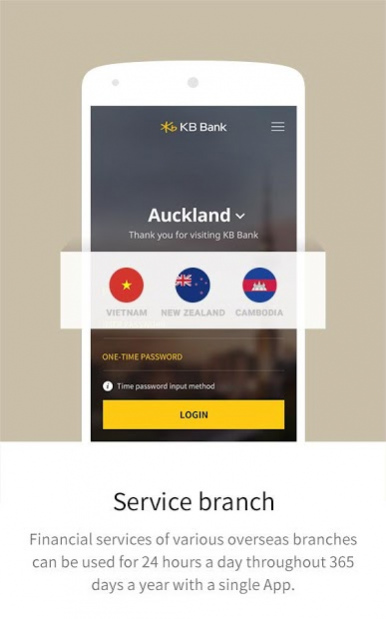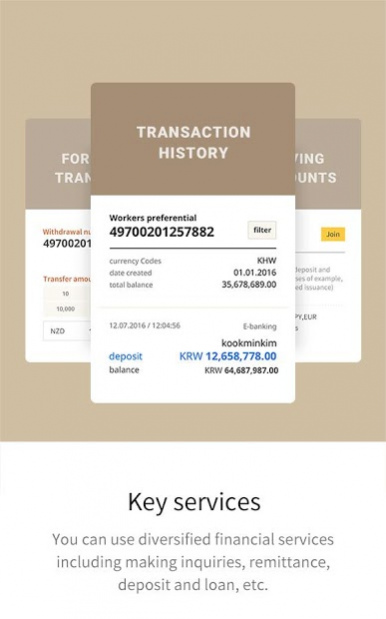KB Global Star Banking 1.0.4
Free Version
Publisher Description
All KB overseas branches integrated into a single app!
(Use) ‘KB Global Star Banking’ for any global banking service throughout the year
■ Countries & Languages
- New Zealand : Korean/English
- Vietnam : Korean/English/Vietnamese
- Cambodia : Korean/English/Cambodian
■ Main Services
- Enquiries : entire accounts, transaction details,
checks, F/X rates
- Transfer : To/from Kookmin Bank & other
banks, transfer in Foreign currencies,
overseas remittance
- Deposit : Intro of accounts, account opening
Transaction history
- Loan : View monthly interest payments/past
payments, view loan repayments
- Call Center : deposits & withdrawals management, corporate settlement management, FAQ
■ Service Guide
1. Select the overseas branch and language after installing the app
2. This service is available with the account opened by(or at) the overseas branch.
3. For reasons of security, this service is restricted with the smartphone whose O/S has been tampered with(jail breaking, rooting, etc).
■ Contact Us
Auckland Branch : 64-9-366-1000
KB Cambodia PLC: 855-23-999-300~306
Hochiminh branch : 84-8-3827-9000
About KB Global Star Banking
KB Global Star Banking is a free app for Android published in the Accounting & Finance list of apps, part of Business.
The company that develops KB Global Star Banking is KB국민은행. The latest version released by its developer is 1.0.4.
To install KB Global Star Banking on your Android device, just click the green Continue To App button above to start the installation process. The app is listed on our website since 2020-02-21 and was downloaded 29 times. We have already checked if the download link is safe, however for your own protection we recommend that you scan the downloaded app with your antivirus. Your antivirus may detect the KB Global Star Banking as malware as malware if the download link to com.kbstar.mglobal is broken.
How to install KB Global Star Banking on your Android device:
- Click on the Continue To App button on our website. This will redirect you to Google Play.
- Once the KB Global Star Banking is shown in the Google Play listing of your Android device, you can start its download and installation. Tap on the Install button located below the search bar and to the right of the app icon.
- A pop-up window with the permissions required by KB Global Star Banking will be shown. Click on Accept to continue the process.
- KB Global Star Banking will be downloaded onto your device, displaying a progress. Once the download completes, the installation will start and you'll get a notification after the installation is finished.